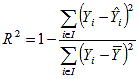2010-12-20
some older Grass GIS tutorial and ebook
Legal one - Grass5 tutorial in homepage here
Ultracapacitors
from wiki:
They have applications as energy-storage devices used in vehicles, and for smaller applications like home solar energy systems where extremely fast charging is a valuable feature.
Pretty neat video about unusual ultracapacitor use
2010-12-19
Outsim Synthmaker v1.1.1.
2010-12-18
Python and Qt4 Designer
On my windows machine I had a mouse related problem. Using VLC or QGIS I was unable to work with mouse - buttons didn`t respond on mouse clicks, yet still I was able to use keyboard shortcuts in VLC, but working in QGIS was completely unusable. I started look around where`s problem and I tried uninstall everything which I dont need and i`m not using and will not use. There it was - Microsoft Visual C++ and other related stuff. Uninstalling it, VLC and QGIS mouse clicks started to work normally.
The fact is, both - QGIS and VLC are Qt based and compiled programs, and Qt was somehow conflicting with Microsoft products.
I started to look around, what exactly is Qt.. and i found that it`s freeware framework, which is compatible with some programming languages, e.g. C++, Python.
I tried to search some tutorials, and the best what i found is in youtube.
Take a look.
2010-12-17
QGIS 1.6.0. released
2010-12-16
combining two statistical parameters to get best suitability